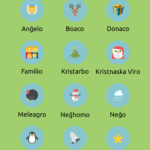Ideally games & apps available in Esperanto should have a language choice in the options menu. However some games have an Esperanto translation that is only available if you set your iPad/iPhone/iPod preferred language to Esperanto. These instructions are for iOS 8 on an iPad and may be different than other versions.
- On the Home screen press Settings
- Press General
- Scroll down and press Language & Region
- Press Add Language…
- Search for Esperanto
- Press Esperanto (a tick will appear)
- Press Done
- Press Prefer Esperanto
Your device will reset & in a few seconds your preferred language will be set to Esperanto. Now some games & apps will automatically detect Esperanto as your preferred language. Note this doesn’t change the device’s interface language to Esperanto. Maybe Apple will add an Esperanto translation in the future?